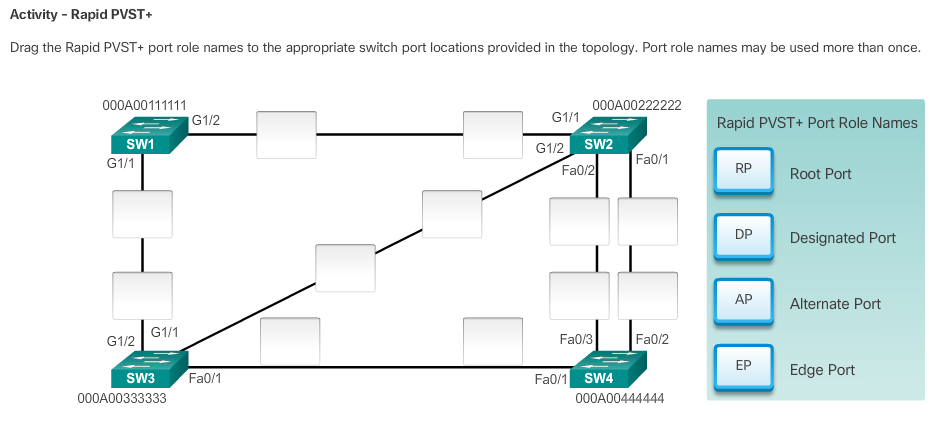This lab took me almost 4 hours to complete.
What I had to correct - mismatch in allowed vlans, mismatch in protocol versus mode, mismatch in port-channels.
Problems encountered:
I do not know what %%EC-5-COMPATIBLE: Fa0/3 is compatible with port-channel members
means, but it kept popping up. Right now PCs are pinging one another, so whatever %%EC-5-COMPATIBLE: Fa0/3 is compatible with port-channel members means, it is not obstructing the connection.
hostname S1
!
!
!
no ip domain-lookup
!
!
spanning-tree mode pvst
!
interface FastEthernet0/1
switchport trunk native vlan 99
switchport trunk allowed vlan 1,10,99
channel-group 1 mode active
switchport mode trunk
!
interface FastEthernet0/2
switchport trunk native vlan 99
switchport trunk allowed vlan 1,10,99
channel-group 1 mode active
switchport mode trunk
!
interface FastEthernet0/3
switchport trunk native vlan 99
channel-group 2 mode desirable
switchport mode trunk
!
interface FastEthernet0/4
switchport trunk native vlan 99
channel-group 2 mode desirable
switchport mode trunk
!
interface FastEthernet0/5
shutdown
!
interface FastEthernet0/6
switchport access vlan 10
switchport mode access
!
interface FastEthernet0/7
shutdown
!
interface FastEthernet0/8
shutdown
!
interface FastEthernet0/9
shutdown
!
interface FastEthernet0/10
shutdown
!
interface FastEthernet0/11
shutdown
!
interface FastEthernet0/12
shutdown
!
interface FastEthernet0/13
shutdown
!
interface FastEthernet0/14
shutdown
!
interface FastEthernet0/15
shutdown
!
interface FastEthernet0/16
shutdown
!
interface FastEthernet0/17
shutdown
!
interface FastEthernet0/18
shutdown
!
interface FastEthernet0/19
shutdown
!
interface FastEthernet0/20
shutdown
!
interface FastEthernet0/21
shutdown
!
interface FastEthernet0/22
shutdown
!
interface FastEthernet0/23
shutdown
!
interface FastEthernet0/24
shutdown
!
interface GigabitEthernet0/1
shutdown
!
interface GigabitEthernet0/2
shutdown
!
interface Port-channel 1
switchport trunk native vlan 99
switchport trunk allowed vlan 1,10,99
switchport mode trunk
!
interface Port-channel 2
switchport trunk native vlan 99
switchport trunk allowed vlan 1,10,99
switchport mode trunk
!
interface Vlan1
no ip address
shutdown
!
interface Vlan99
ip address 192.168.1.11 255.255.255.0
!
hostname S2
!
!
!
!
!
spanning-tree mode pvst
spanning-tree vlan 1,10,99 priority 24576
!
interface FastEthernet0/1
switchport trunk native vlan 99
channel-group 1 mode active
switchport mode trunk
!
interface FastEthernet0/2
switchport trunk native vlan 99
channel-group 1 mode active
switchport mode trunk
!
interface FastEthernet0/3
switchport trunk native vlan 99
channel-group 3 mode desirable
switchport mode trunk
!
interface FastEthernet0/4
switchport trunk native vlan 99
channel-group 3 mode desirable
switchport mode trunk
!
interface FastEthernet0/5
shutdown
!
interface FastEthernet0/6
shutdown
!
interface FastEthernet0/7
shutdown
!
interface FastEthernet0/8
shutdown
!
interface FastEthernet0/9
shutdown
!
interface FastEthernet0/10
shutdown
!
interface FastEthernet0/11
shutdown
!
interface FastEthernet0/12
shutdown
!
interface FastEthernet0/13
shutdown
!
interface FastEthernet0/14
shutdown
!
interface FastEthernet0/15
shutdown
!
interface FastEthernet0/16
shutdown
!
interface FastEthernet0/17
shutdown
!
interface FastEthernet0/18
shutdown
!
interface FastEthernet0/19
shutdown
!
interface FastEthernet0/20
shutdown
!
interface FastEthernet0/21
shutdown
!
interface FastEthernet0/22
shutdown
!
interface FastEthernet0/23
shutdown
!
interface FastEthernet0/24
shutdown
!
interface GigabitEthernet0/1
shutdown
!
interface GigabitEthernet0/2
shutdown
!
interface Port-channel 1
switchport trunk native vlan 99
switchport trunk allowed vlan 1,10,99
switchport mode trunk
!
interface Port-channel 3
switchport trunk native vlan 99
switchport trunk allowed vlan 1,10,99
switchport mode trunk
!
interface Vlan1
no ip address
shutdown
!
interface Vlan99
ip address 192.168.1.12 255.255.255.0
hostname S3
!
!
!
!
!
spanning-tree mode pvst
!
interface FastEthernet0/1
switchport trunk native vlan 99
channel-group 3 mode desirable
switchport mode trunk
!
interface FastEthernet0/2
switchport trunk native vlan 99
channel-group 3 mode desirable
switchport mode trunk
!
interface FastEthernet0/3
switchport trunk native vlan 99
switchport trunk allowed vlan 1,10
channel-group 2 mode desirable
switchport mode trunk
!
interface FastEthernet0/4
switchport trunk native vlan 99
switchport trunk allowed vlan 1,10
channel-group 2 mode desirable
switchport mode trunk
!
interface FastEthernet0/5
shutdown
!
interface FastEthernet0/6
shutdown
!
interface FastEthernet0/7
shutdown
!
interface FastEthernet0/8
shutdown
!
interface FastEthernet0/9
shutdown
!
interface FastEthernet0/10
shutdown
!
interface FastEthernet0/11
shutdown
!
interface FastEthernet0/12
shutdown
!
interface FastEthernet0/13
shutdown
!
interface FastEthernet0/14
shutdown
!
interface FastEthernet0/15
shutdown
!
interface FastEthernet0/16
shutdown
!
interface FastEthernet0/17
shutdown
!
interface FastEthernet0/18
switchport access vlan 10
switchport mode access
!
interface FastEthernet0/19
shutdown
!
interface FastEthernet0/20
shutdown
!
interface FastEthernet0/21
shutdown
!
interface FastEthernet0/22
shutdown
!
interface FastEthernet0/23
shutdown
!
interface FastEthernet0/24
shutdown
!
interface GigabitEthernet0/1
shutdown
!
interface GigabitEthernet0/2
shutdown
!
interface Port-channel 2
switchport trunk native vlan 99
switchport trunk allowed vlan 1,10
switchport mode trunk
!
interface Port-channel 3
switchport trunk native vlan 99
switchport trunk allowed vlan 1,10,99
switchport mode trunk
!
interface Vlan1
no ip address
shutdown
!
interface Vlan99
ip address 192.168.1.13 255.255.255.0
!
!
What I had to correct - mismatch in allowed vlans, mismatch in protocol versus mode, mismatch in port-channels.
Problems encountered:
- allowed vlans under show interface trunk did not match those shown on show run, and to correct I had to strip all trunk settings and start anew.
- grouping protocols were staying incorrectly assigned. Like it would show Po1 PAgP, f0/3 Active, F0/4 Active, and on the next channel it would say Po2 LACP, f0/1 Desirable, f0/2 Desirable. And nothing except for deletion of port-channel itself would fix this mismatch. And after I fixed it, it would go straight back to incorrect mode/protocol combination under show etherchannel port-channel, while showing nothing wrong under show running
- spanning-tree is showing port channels AND their bundled links separately, attempting to block one of the links on each port-channel. In the process it somehow also managed to have 2 root switches for the same vlans. Until I fixed the mismatch in channel protocols, spanning-tree was looking weird.
I do not know what %%EC-5-COMPATIBLE: Fa0/3 is compatible with port-channel members
means, but it kept popping up. Right now PCs are pinging one another, so whatever %%EC-5-COMPATIBLE: Fa0/3 is compatible with port-channel members means, it is not obstructing the connection.
Switch 1
hostname S1
!
!
!
no ip domain-lookup
!
!
spanning-tree mode pvst
!
interface FastEthernet0/1
switchport trunk native vlan 99
switchport trunk allowed vlan 1,10,99
channel-group 1 mode active
switchport mode trunk
!
interface FastEthernet0/2
switchport trunk native vlan 99
switchport trunk allowed vlan 1,10,99
channel-group 1 mode active
switchport mode trunk
!
interface FastEthernet0/3
switchport trunk native vlan 99
channel-group 2 mode desirable
switchport mode trunk
!
interface FastEthernet0/4
switchport trunk native vlan 99
channel-group 2 mode desirable
switchport mode trunk
!
interface FastEthernet0/5
shutdown
!
interface FastEthernet0/6
switchport access vlan 10
switchport mode access
!
interface FastEthernet0/7
shutdown
!
interface FastEthernet0/8
shutdown
!
interface FastEthernet0/9
shutdown
!
interface FastEthernet0/10
shutdown
!
interface FastEthernet0/11
shutdown
!
interface FastEthernet0/12
shutdown
!
interface FastEthernet0/13
shutdown
!
interface FastEthernet0/14
shutdown
!
interface FastEthernet0/15
shutdown
!
interface FastEthernet0/16
shutdown
!
interface FastEthernet0/17
shutdown
!
interface FastEthernet0/18
shutdown
!
interface FastEthernet0/19
shutdown
!
interface FastEthernet0/20
shutdown
!
interface FastEthernet0/21
shutdown
!
interface FastEthernet0/22
shutdown
!
interface FastEthernet0/23
shutdown
!
interface FastEthernet0/24
shutdown
!
interface GigabitEthernet0/1
shutdown
!
interface GigabitEthernet0/2
shutdown
!
interface Port-channel 1
switchport trunk native vlan 99
switchport trunk allowed vlan 1,10,99
switchport mode trunk
!
interface Port-channel 2
switchport trunk native vlan 99
switchport trunk allowed vlan 1,10,99
switchport mode trunk
!
interface Vlan1
no ip address
shutdown
!
interface Vlan99
ip address 192.168.1.11 255.255.255.0
!
Switch 2
hostname S2
!
!
!
!
!
spanning-tree mode pvst
spanning-tree vlan 1,10,99 priority 24576
!
interface FastEthernet0/1
switchport trunk native vlan 99
channel-group 1 mode active
switchport mode trunk
!
interface FastEthernet0/2
switchport trunk native vlan 99
channel-group 1 mode active
switchport mode trunk
!
interface FastEthernet0/3
switchport trunk native vlan 99
channel-group 3 mode desirable
switchport mode trunk
!
interface FastEthernet0/4
switchport trunk native vlan 99
channel-group 3 mode desirable
switchport mode trunk
!
interface FastEthernet0/5
shutdown
!
interface FastEthernet0/6
shutdown
!
interface FastEthernet0/7
shutdown
!
interface FastEthernet0/8
shutdown
!
interface FastEthernet0/9
shutdown
!
interface FastEthernet0/10
shutdown
!
interface FastEthernet0/11
shutdown
!
interface FastEthernet0/12
shutdown
!
interface FastEthernet0/13
shutdown
!
interface FastEthernet0/14
shutdown
!
interface FastEthernet0/15
shutdown
!
interface FastEthernet0/16
shutdown
!
interface FastEthernet0/17
shutdown
!
interface FastEthernet0/18
shutdown
!
interface FastEthernet0/19
shutdown
!
interface FastEthernet0/20
shutdown
!
interface FastEthernet0/21
shutdown
!
interface FastEthernet0/22
shutdown
!
interface FastEthernet0/23
shutdown
!
interface FastEthernet0/24
shutdown
!
interface GigabitEthernet0/1
shutdown
!
interface GigabitEthernet0/2
shutdown
!
interface Port-channel 1
switchport trunk native vlan 99
switchport trunk allowed vlan 1,10,99
switchport mode trunk
!
interface Port-channel 3
switchport trunk native vlan 99
switchport trunk allowed vlan 1,10,99
switchport mode trunk
!
interface Vlan1
no ip address
shutdown
!
interface Vlan99
ip address 192.168.1.12 255.255.255.0
Switch 3
hostname S3
!
!
!
!
!
spanning-tree mode pvst
!
interface FastEthernet0/1
switchport trunk native vlan 99
channel-group 3 mode desirable
switchport mode trunk
!
interface FastEthernet0/2
switchport trunk native vlan 99
channel-group 3 mode desirable
switchport mode trunk
!
interface FastEthernet0/3
switchport trunk native vlan 99
switchport trunk allowed vlan 1,10
channel-group 2 mode desirable
switchport mode trunk
!
interface FastEthernet0/4
switchport trunk native vlan 99
switchport trunk allowed vlan 1,10
channel-group 2 mode desirable
switchport mode trunk
!
interface FastEthernet0/5
shutdown
!
interface FastEthernet0/6
shutdown
!
interface FastEthernet0/7
shutdown
!
interface FastEthernet0/8
shutdown
!
interface FastEthernet0/9
shutdown
!
interface FastEthernet0/10
shutdown
!
interface FastEthernet0/11
shutdown
!
interface FastEthernet0/12
shutdown
!
interface FastEthernet0/13
shutdown
!
interface FastEthernet0/14
shutdown
!
interface FastEthernet0/15
shutdown
!
interface FastEthernet0/16
shutdown
!
interface FastEthernet0/17
shutdown
!
interface FastEthernet0/18
switchport access vlan 10
switchport mode access
!
interface FastEthernet0/19
shutdown
!
interface FastEthernet0/20
shutdown
!
interface FastEthernet0/21
shutdown
!
interface FastEthernet0/22
shutdown
!
interface FastEthernet0/23
shutdown
!
interface FastEthernet0/24
shutdown
!
interface GigabitEthernet0/1
shutdown
!
interface GigabitEthernet0/2
shutdown
!
interface Port-channel 2
switchport trunk native vlan 99
switchport trunk allowed vlan 1,10
switchport mode trunk
!
interface Port-channel 3
switchport trunk native vlan 99
switchport trunk allowed vlan 1,10,99
switchport mode trunk
!
interface Vlan1
no ip address
shutdown
!
interface Vlan99
ip address 192.168.1.13 255.255.255.0
!
!